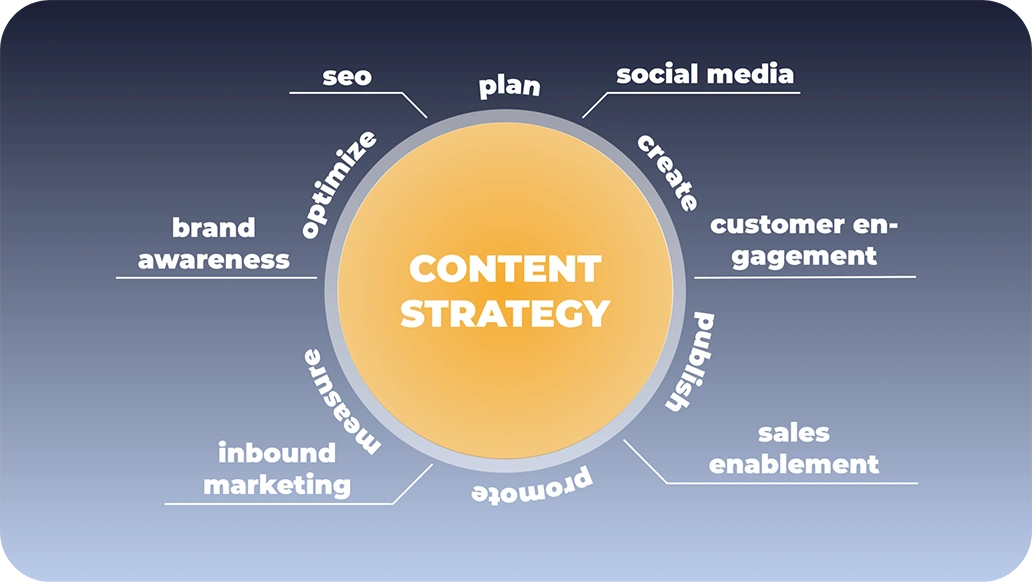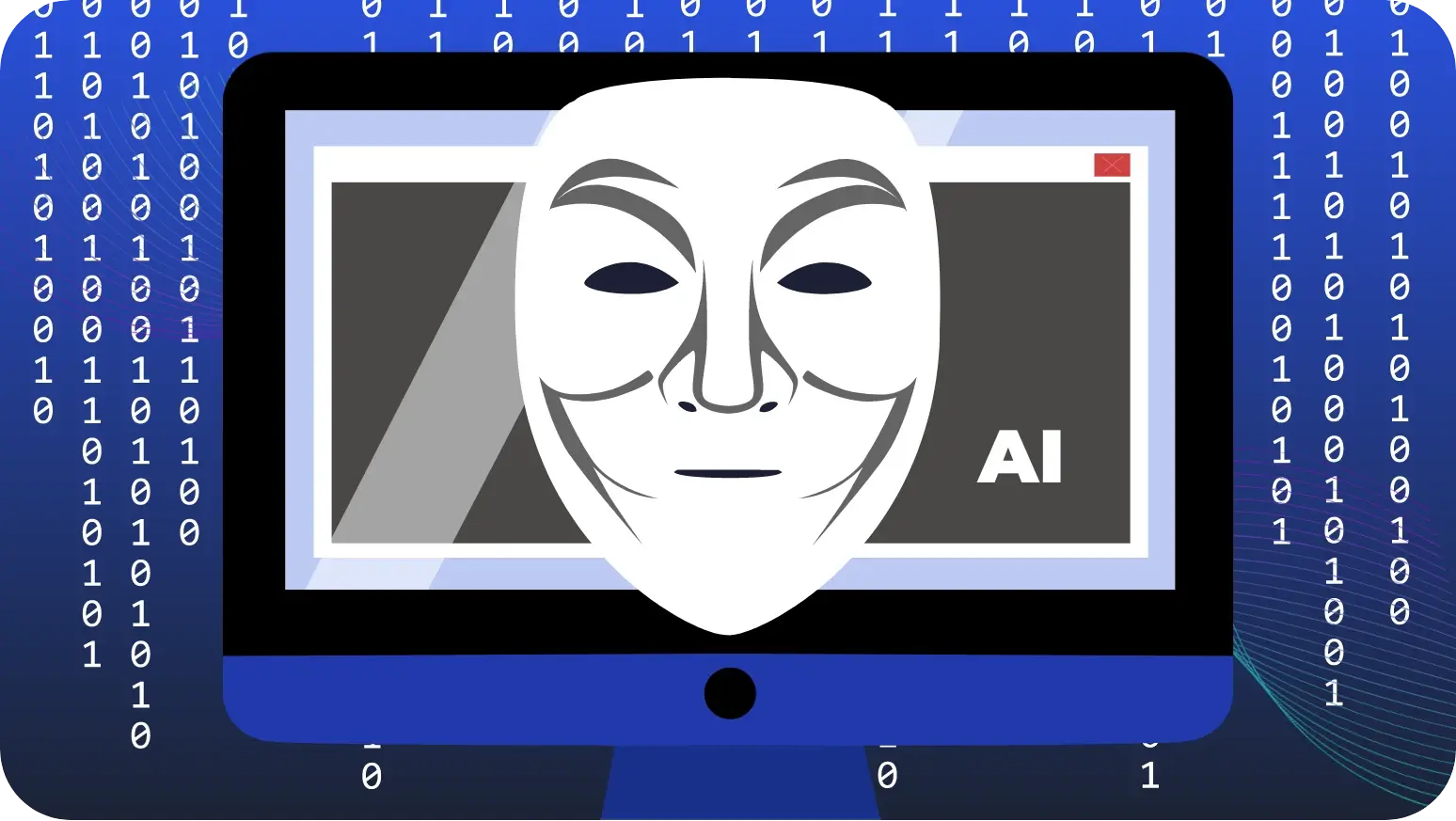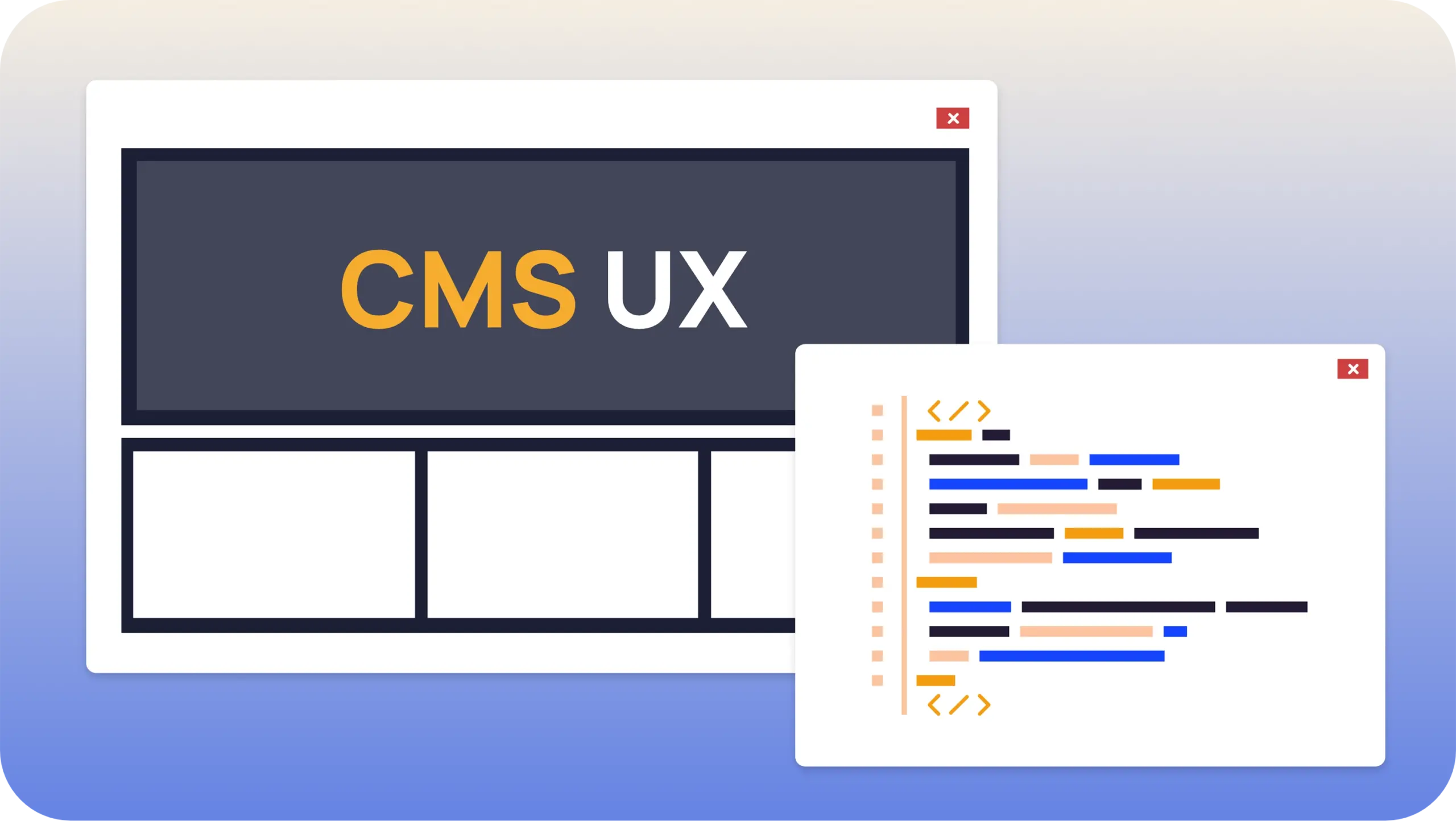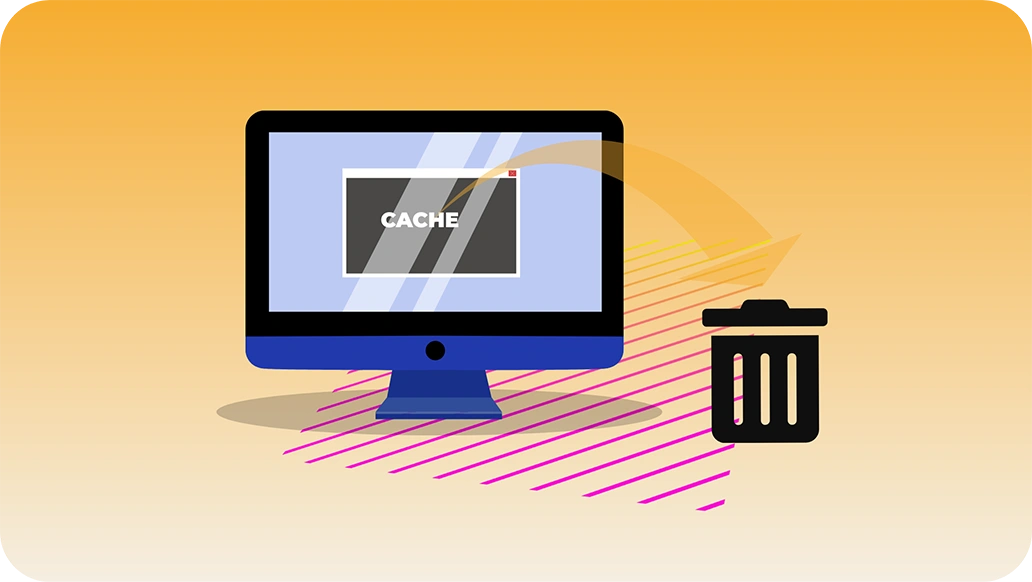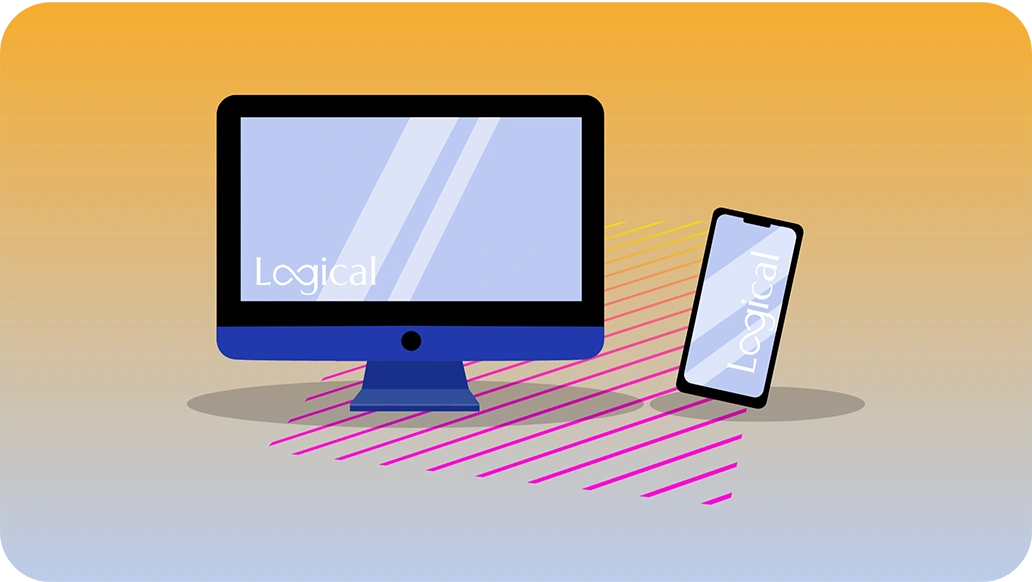How many times have you heard your team complain, “Why does it take the Web Team so long to do anything?” Even requesting a product page update can feel like major surgery.
Admit it. You’ve thought it, too. Shouldn’t this be easier?
Perhaps, but simply complaining about the Web Team is the easy way out. To find out what the real problem is will require patience and digging, but what you uncover may well be worth the wait.
Because in the long run, long wait times for landing page development, and web updates, may just be a symptom of a larger problem, and getting a handle on a problem that big will help the whole organization.
History can play a part.
Here’s the thing. You may have a systemic Content Management System (CMS) problem that is the result of decisions made years ago. But how do you know for sure?
To diagnosis your CMS, do an intake, just like you would if you were a doctor, getting to know a patient. When was your CMS developed and implemented? Under what conditions? How long has this problem been going on for?
The answers you uncover will help guide you with what you need to do next. For example, maybe you find out that your CMS was constructed in haste 15 years ago. Perhaps you discover that development happened out of necessity with little to no regard for what it would be like to update later—all just to get the system up and running as quickly as possible because the need was critical, and the timing was, “Yesterday, please. “
Funny how there always seems to be time to do something with little to no planning. Is it really any surprise that editing a page is a nightmare now? This kind of legacy system could well be the root cause behind long timeframes for developing new content, including landing pages, page edits, and, most especially, the addition of a new component with new functionality on existing pages.
Are there other symptoms?
One of the most telling symptoms to look for is a bad page editor/creator user experience (UX). Find out if there is constant back-and-forth navigation between different sections within the CMS itself to edit anything.
Navigating back-and-forth between sections can slow down content creation and the editing process to a snail’s pace. This kind of cumbersome UX for the page editor/creator is inefficient, frustrating and time-consuming to work within, and a real challenge to speed and accuracy.
How bad is it?
If the editors and page builders have an inefficient structure and process within the CMS because the system is not well designed, there is a good chance updates, or any other content creation, are not going to happen in a timely manner. Plus, the CMS UX will probably get more clunky, time-consuming and awkward over time.
Are there other symptoms to consider? Yes. Does the whole thing seem like a daunting task? Doesn’t have to be.
Our blogs are a library of best practices.
For more information about what to look for when evaluating your CMS, check out our “CMS User Experience Matters” Blog Post. Your Web Team will thank you, your Chief Technical Officer will respect you, and you and your marketing team will gain a better understanding about what is actually going on with your website—and maybe even have some insights into how your team might help.
Getting Logical can help.
When RSA, a leader in Cyberattack Protection Technology, had questions like this, they got Logical.
Laura Marx, the Chief Marketing Officer at RSA said this about us, “Logical is a great partner. They’re smart, strategic, fast and collaborative. “
Explore possible solutions and real-world results.
We’ve got a robust collection of client recommendations and case studies for your review. Take your time. Look them over. It’s really quite remarkable how just working within a Logical framework can often help.
Or, go deeper. Schedule an appointment with us today. The first consultation is free. We’ll discuss your CMS with you, and anything else you may have a question about. Here’s to web updates that don’t feel like brain surgery. We look forward to talking to you soon.